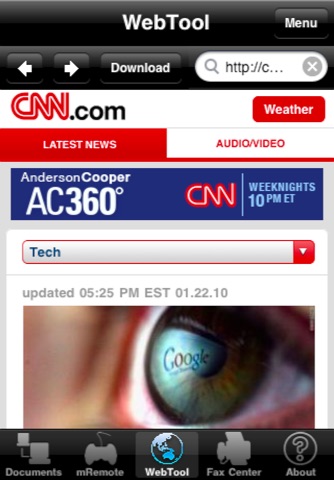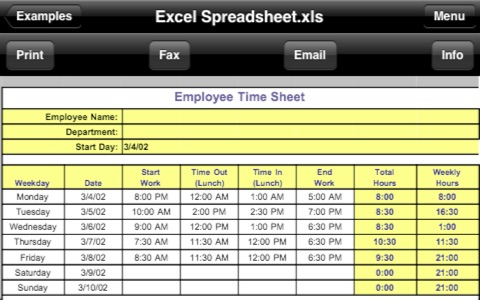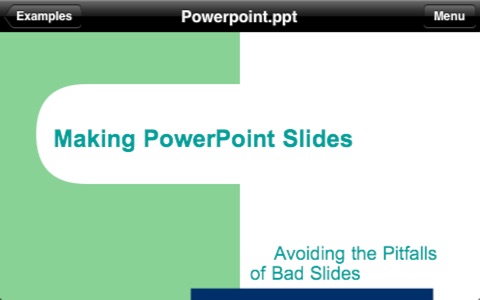Mobile Presenter™ app for iPhone and iPad
Developer: Ndili Technologies, Inc.
First release : 05 Feb 2010
App size: 171.78 Mb
Screencast this app onto other devices running this app or onto a computer, and view another users screencast of this app on your device. Multiple computers, or other iPhones/iPads running this app, can watch your screencast at the same time. Plus, use our whiteboard to doodle and send postcards
"I bought this app thinking it would only help me present in my business. It is way way more!...utterly indispensable." - A, Oct 6, 2011
USAGE
Import the file(s) you want to screencast first. For help with importing files into this app, see the Quick Start Guide in the user guide
TO SCREENCAST TO A COMPUTER:
1. Put your iPad/iPhone and computer on the same wi-fi network
2. On your iPad/iPhone, start this app, and open the Documents module. Make a note of the URL that is displayed at the top of the Documents menu
3. On the computer, open a web browser, and enter the full URL of this app from the previous step. For example, http://x.y.z.a:8080
4. On your iPad/iPhone, using this app, open the document/whiteboard/photo/webpage you want to screencast. You must open it with this app. If you want the ability to annotate the image you load, use the Whiteboard module to open that image
TO SCREENCAST TO ANOTHER DEVICE RUNNING THIS APP:
1. Put your iPad/iPhone and the "watching" device on the same shared wi-fi network.
2. On your iPad/iPhone, start this app. Then, using this app, open the document/whiteboard/photo/webpage you want to screencast. You must open it with this app. If you want the ability to annotate the image you load, use the Whiteboard module to open that image
3. On the "watching" device, start this app. Open the mRemote module. Devices found with active mRemote modules are listed under "mRemote Peer-to-Peer". Choose the "screencaster" device by tapping its blue tip. Important: If you tap the row itself instead of the blue tip, youll launch "file sharing" instead of "screen sharing" mode
FEATURES
• View/print many document types, including PDF, Word, Excel, text, HTML, and images
• Create new text documents
• Use a web browser to transfer files between your computer and this app.
• Print to networked or shared printers. No additional software is necessary. This app includes support for over 1,400 printers from HP, Epson, Canon, Samsung, Brother, Lexmark, Xerox, Ricoh, Oki, Kyocera, Infotec, NRG, Lanier, and many more!
• Send faxes to over 220 countries and territories worldwide - no subscription required![1]
• Get a professional USA-based toll-free number for your incoming faxes and voicemail[2]
• Send postcards and letters via USPS (postal mail)
• Access remote files on MobileMe, Box.net, or Dropbox
• Screencast this app onto other devices running this app or onto a computer. View another users screencast of this app
• Share files between two iPads/iPhones that are running this app
• Print web-based files or download them into this app
• Scribble on a white background or on a photo, in a variety of colors, brush sizes and opacities
• Import and annotate images
Subscription Notes:
• Length of subscription: 1,3, 6 or 12 month options
• Subscription automatically renews unless auto-renew is turned off at least 24-hours before the end of the current period
• Account will be charged for renewal within 24-hours prior to the end of the current period
• Terms Of Use: https://n1.ndili.com/termsofuse.html
• Privacy Policy: http://www.ndilitechnologies.com/privacy
[1] Each fax unit purchases a one-page fax that can be sent in 60 seconds or less to a destination in the US or Canada. Other country rates are listed within this app. Longer transmission time (for example, a page containing high resolution graphics) consumes additional fax units.
[2] To receive voicemail or faxes, you must setup an incoming toll-free phone number. The toll-free phone number requires a monthly subscription. 60 minutes/month are included free with subscription. Toll-free numbers are USA-based numbers and are accessible in the United States only.
Latest reviews of Mobile Presenter™ app for iPhone and iPad
Es werde gut wenn nicht nur was auf Mobile Presenter ist sondern auch alle Applikationen und alle info auf der iPhone/iPod Touch ist, z.B. ich habe gedacht, ich könnte eine Applikation von iPhone auf ein Vortrag erklären (wie z.B. auf Präsentation von iPhone 4 von Steve Jobs) Ich habe gedacht, dass mit Mobile Presenter über mein Laptop könnte eine iPhone/iPod Applikation auf ein Beamer projektieren, leider es ist nicht so. Vielleicht für die nächste Version werde eine neue Charakteristik. It will be great if I can see every app`s of my iPhone/iPod Touch in my Laptop screen in order to connect the Laptop to a Beamer and then use that to present a specific application, unfortunately at the moment with this version is not possible. If the programmer could do something in order to use the application to present every information/application on the screen like a second screen and then use that for a presentation with a beamer (something like Steve Jobs iPhone 4 presentation)
Very slow. Functionally, the app doesnt work as expected.
I really didnt lîle this app.
I had high hopes to be able to do screencast like the description suggests, however on first launch the app. froze, then closed itself. 2nd launch was successful, and I was able to run the screencast module. I was disappointed however to find out that it only screencasts its own app. (you cant screencast the home screen or any other apps). Finally after a few minutes of running the screencast, my phone froze completely, and I had to reboot the whole phone.
I was hoping to screencast my iPhone home screen or any app on my iPhone but that is not the case. If this app allowed any app to screencast...five stars. Until then, its pretty limited.